Open application
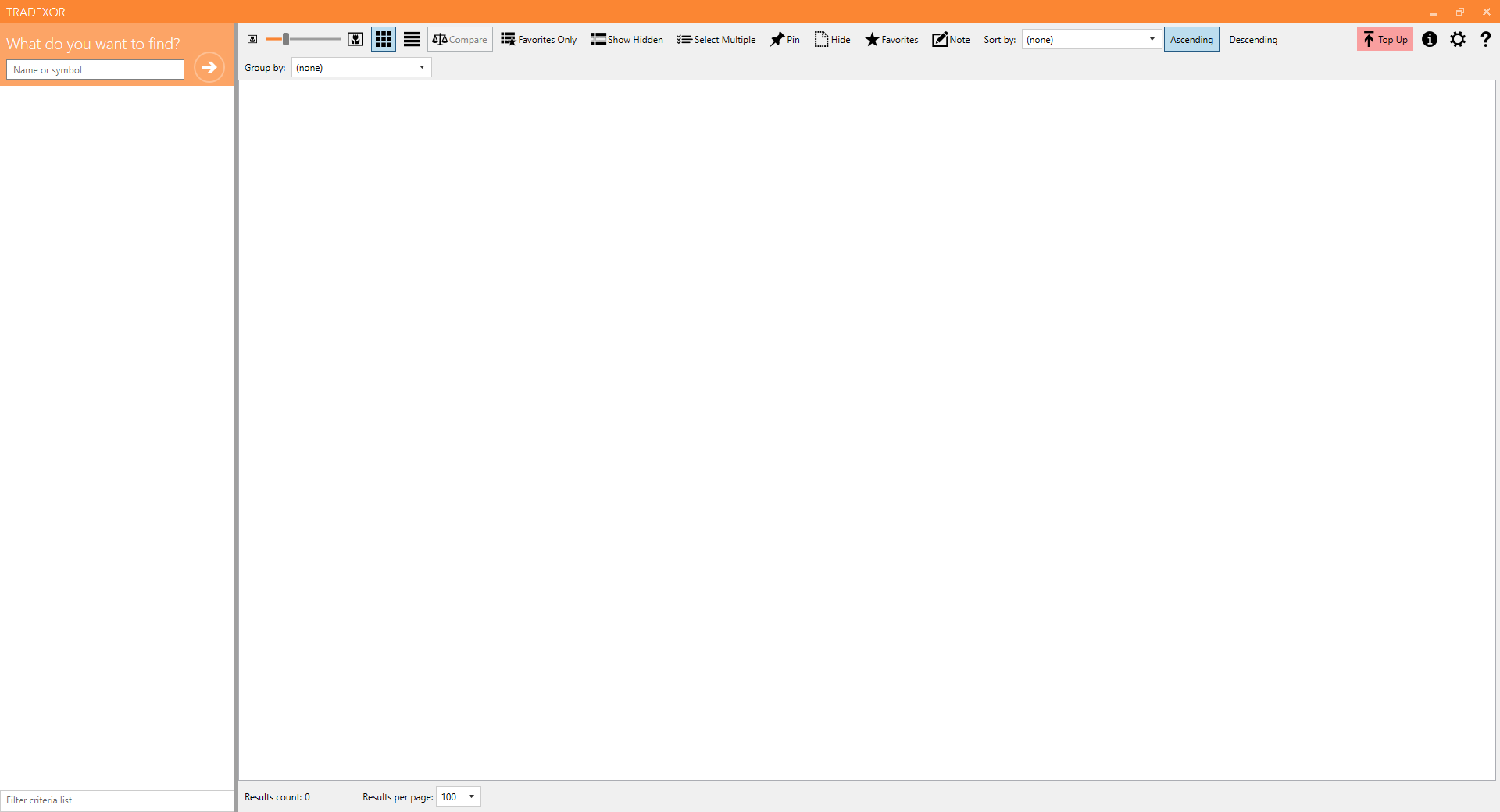
Click Open Tradexor button located at the home page to open Tradexor Desktop for Windows application.
A shortcut will be placed on the desktop which will facilitate the opening of the application next time. ![]()
Top up
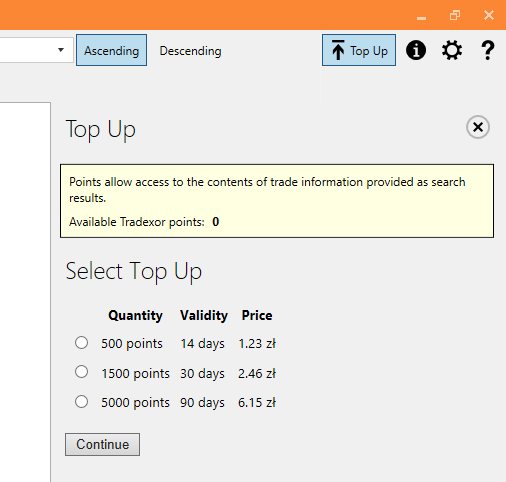
Start for free with promo code or buy a top up of Tradexor points.
Tradexor points will be exchanged for access to the contents of search results. Single point gives access to content of single result.
Acquired access information is stored in the application, so if the already purchased result appears in the subsequent queries, then it will be accessed free of charge.
Ask a query
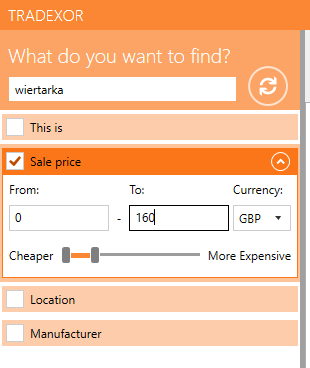
Tradexor works with attributes of products and services. By filling out filter fields you will get exactly the information you search for.
If there is too many results you can set more criteria to narrow down the search.
Browse results
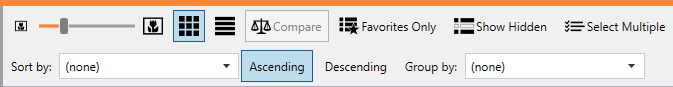
You can view search results in multiple ways, arrange them in the order you want, group, hidden unwanted, and conveniently compare.
Attach your notes
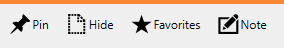
You can attach your own private notes to search results, which will be stored on your computer and not accessible for anyone else. You can also mark the result as favorite or pin it at top of the list. These settings are also visible only for you.
Keep your privacy
Tradexor does not sell advertising and does not collect marketing data.
We respect your time and protect your privacy. We do not display ads, and do not impose what and in what order you will view. We do not collect any information about you, and do not track your activity.
If you have any questions?
Contact us. We are here for you.

